It's become the unwritten law of the web that bloggers need readers. If you have a website, and you want to keep your readers coming back for more, you need to make it easy for them to share what they glean from your site. Adding a link post button to your website is one way to do that. Although Blogger makes it easy to add a Facebook link widget, these instructions can be altered to fit any website.
Instructions
- Open your website or blog for editing.
- On Blogger, go to Customize.
- Choose Add A Gadget.
- Choose the HTML/JavaScript widget from the pop up menu. Leave the title bar blank in the widget window.
- Login to Facebook.
- Programming the Widget Programming the Widget Go to http://www.new.facebook.com/share_partners.php
- Copy and paste the Facebook html code for the button of your choice into the BLOGGER widget window. You have to be logged in to Facebook to access this page.
- Tunggu beberapa saat kemudian atau refresh terlebih dahulu blog sahabat, maka akan tampil icon Facebook di blog sahabat.
The Facebook icon will appear on your site. Now, by clicking on the Facebook icon, readers (or yourself) may post your article to their Facebook Wall.